HyperDrawings: Creating AMAZING Flipped and Blended Learning Activities for Math Class.
Over the last few months, Twitter has been erupting with posts from educators that are excited about HyperDocs. However, as I started coaching my teachers in best practices for creating and using HyperDocs, I discovered that Google Drawings seems to be my preferred G Suite app to use for math instruction. There are so many possibilities when it comes to creating amazing flipped or blended learning materials!
Here’s why I prefer HyperDrawings:
- You can embed YouTube Videos! Yes! Just copy video inserted into Google Slides into your Google Drawing! (See tutorial video below)
- You can add the directions and assignments in the blank space next to the canvas.
- The canvas is an amazing area for students and teachers to demonstrate understanding, solve problems, create screencasts, and use virtual manipulatives.
- You can easily add Bitmoji stickers and clipart by dragging them into the blank space next to the canvas.
- Students can collaborate and receive feedback using the Comment and Share Tools.
- Students can research using the Explore Tool.
- Google Keep is now integrated into Google Drawings.
Example of a HyperDrawing used for Flipped or Blended Learning
(Click here to View/Make a Copy of Example HyperDrawing)
HyperDrawings: Not Just a Drawing with Links
When I think of using HyperDrawings in the math classroom, I am NOT just talking about creating a drawing and adding hyperlinks. They HyperDrawings should be engaging!
HyperDrawing activities should ask students to use the following skills:
Skill |
Example Tool |
| 1) Activate Prior Knowledge | Vocaroo, QR Codes, Google Docs, Padlet |
| 2) Explore | YouTube, screencasts, posters, websites |
| 3) Create | Google Drawings! Add links to: Google Slides, Powtoon, WeVideo, BrainPOP Make-A-Movie, screencasts, Popplet |
| 4) Share | Padlet Wall, Google Classroom, SeeSaw, Comments, Email, Google Slides, Google Drive |
| 5) Self-Assess | Google Forms, Padlet Wall, Google Docs, blog post, portfolios, rubrics, surveys, Kahoot, Quizziz, Formative |
Rubric for Evaluating Your HyperDocs/HyperDrawings
Here is a new rubric I created for evaluating your HyperDocs
More Resources:
- Math Screencast Rubric
- Example Math HyperDrawing
- HyperDocs 101: Transforming your Google Docs
Getting Started with Google Drawings and Math
Eric Curts has an AMAZING screencast and blog post with so much information on integrating Google Drawings into the math curriculum. Check out Eric’s Google Doc filled with resources. And, Kasey Bell at Shake Up Learning has a fabulous Google Drawing Cheat Sheet! What more do you need?
Have you ever created or used HyperDrawings?
10 Responses
-
Pingback: Render – Learning is Change

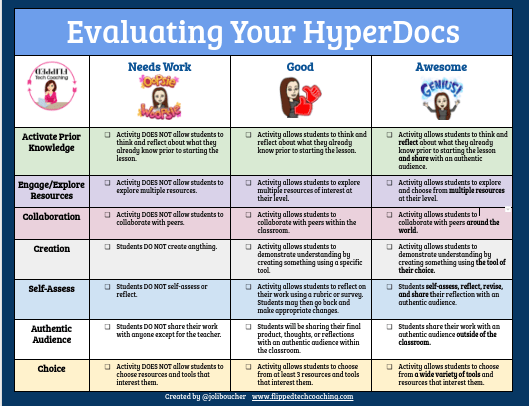






Hi Joli, thanks for the great ideas!
I am finding that I use Google Slides more often lately when I am creating INTERACTIVE items. The ability to lock the background down is so important in Slides – maybe Google will update that for Drawings.
Here are a few examples:
http://bit.ly/wordwall_QUADRILATERALS
http://bit.ly/wordwall_CARTESIAN_PLANE
http://bit.ly/wordwall_INTEGERS
http://bit.ly/wordwall_CIRCLES
http://bit.ly/wordwall_TRANSFORMATIONS
Have a great day!
I know. I wish you could lock the background, have access to a highlighter and a pen tool, and have a lasso cropper. I am however super excited to discover you can embed video into Google Drawings- Just copy and paste the video from SLides. This is a game changer for me 🙂 Yay! Thanks for stopping by!
Total novice here. I teach Resource Geometry 10th grade. Looking to create or find more engaging learning modes for my students. How do yoj do with the engaged and shared info. Do you listen/watch them all? Do you use this with every standard? Lastly, do you know anyone who is innovative and teaching high school resource math classes.
Hello. Thanks for stopping by! I really would only evaluate the Screencast. It has all the information about student thinking and the solved math problem in one! I have an example rubric in my resources 🙂 Did you see the links to Eric Curts? He has some amazing ideas for math!
Joli,
Thanks for this fantastic idea. I’ve used hyperdocs in the past, but the idea of using drawings was a new one for me. I’ve put one together for a PD session next week working with Teachers to find connections between ISTE Standards and the IB ATLs. https://goo.gl/jNwWsG I love using new tools and ideas for PD sessions that teachers can adapt for their own classrooms!
That’s great!! I don’t know how I didn’t see this comment months ago. I can’t wait to check out your link!